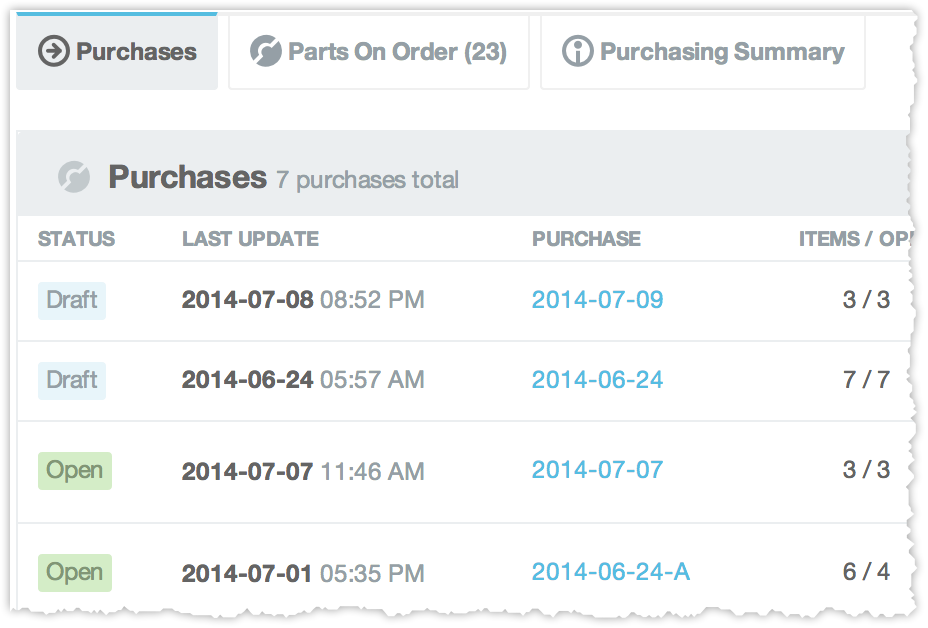Our designers and developers have been hard at work putting together a new design for Aligni’s Purchasing interface and we’re happy to introduce some of the finer points here. For more information, be sure to visit our online documentation.
Purchase Manager
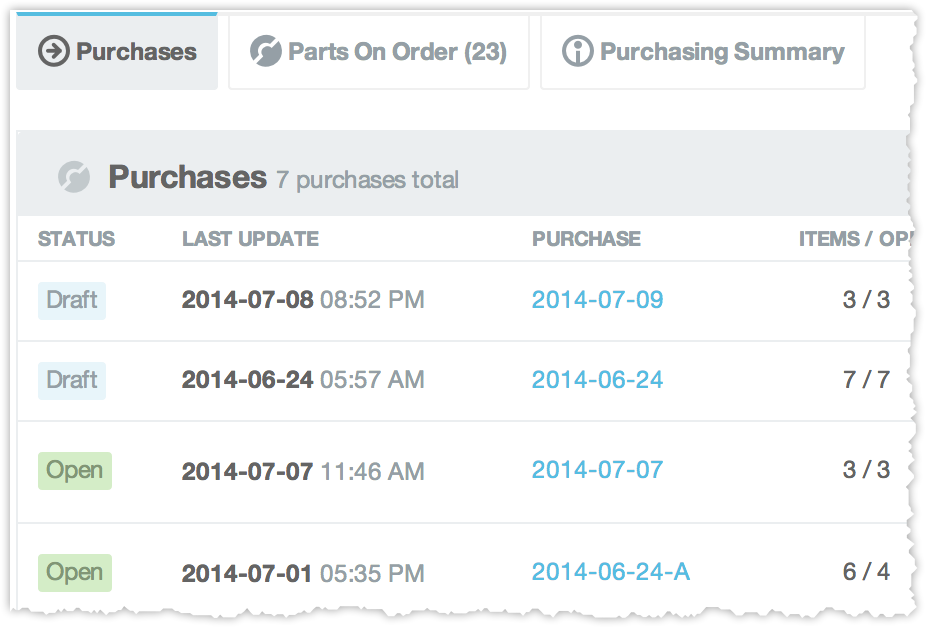
The left-side navigation link for Purchases will take you to the Purchase Manager where you can see an overall of your site’s purchasing activities. Purchases are listed according to the three status categories listed below. A new search feature allows you to find purchase orders by vendor or PO number.
- Draft – New purchases are in draft mode until they are committed.
- Open – Open purchases are those that are committed but have at least one open item. An open item is an item on a purchase that has not been received in full.
- Closed – Closed purchases are those for which all items on the purchase have been received in full.
Parts on Order
The Parts on Order tab shows all open items along with vendor promise dates (due dates) and links to the original purchase.
Purchasing Summary
On the Purchasing Summary tab, historical purchasing information is summarized by vendor and manufacturer over a selectable period.
Fresh Clean Look
Collapsible vendor tabs clear unwanted clutter and provide an indication of which vendors have been emailed the RFQ.
Attachments
You can now add notes, URL, and file attachments to purchases. Include copies of vendor quotes, drawings, or other helpful files. Keep notes of vendor discussions or changes in delivery dates. Best of all, attachments persist with the purchase, so you have a lasting record of the information associated with the purchase, not just the PO itself.
Widescreen Users Rejoice!
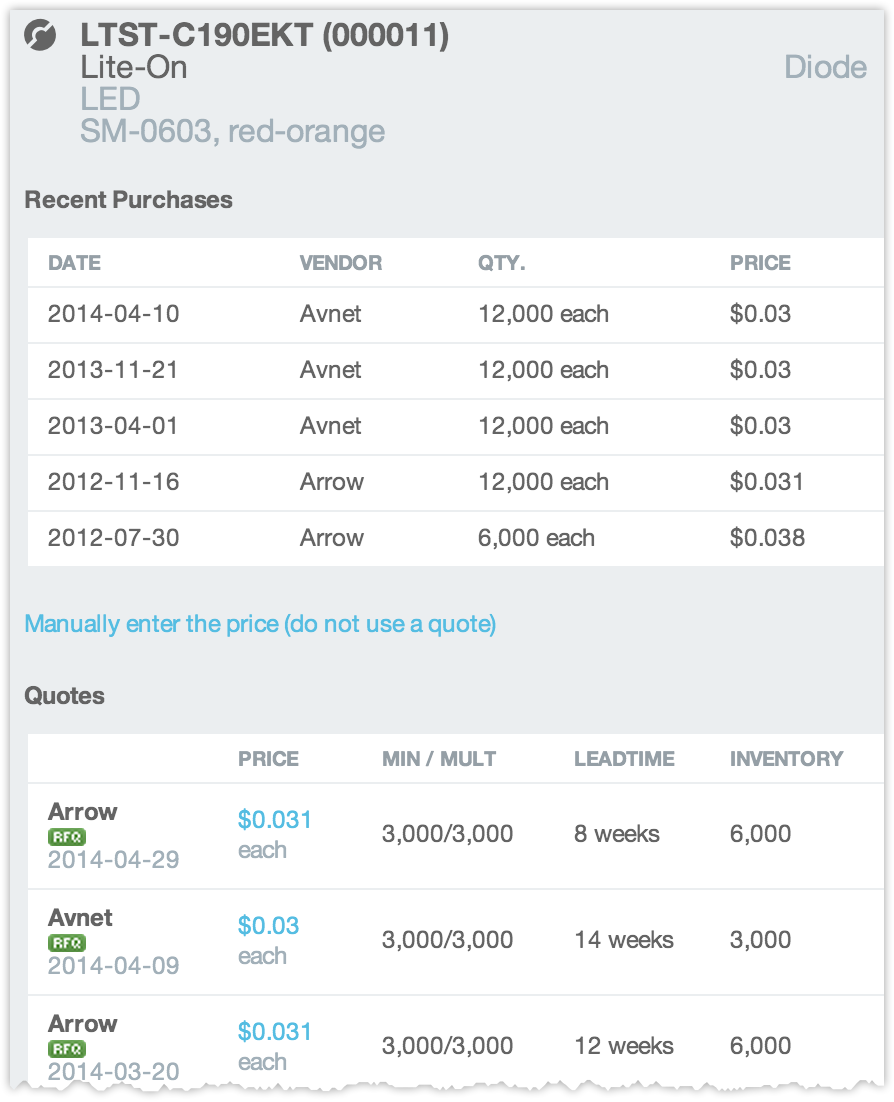
Many Aligni users have wide displays and our new design includes a number of features intended to help them get the most of your screen real estate. Helpful information is shown in the right sidebar when your browser is wide enough.
With the sidebars, entering quantity and price information is blazingly fast.
When entering quantities, the sidebar contains:
- Current inventory and the item’s reorder quantity setting.
- Recent quotes
- Recent purchases
- Recent builds
- Historical and predicted consumption over 24 months
- Where-used information
When entering prices, the sidebar contains:
- Recent purchases
- One-click selection of price / vendor based on quotes
Currency Support
Each purchase can be setup for a specific currency, often based on the vendor’s currency or their offered quotes. Write your purchases in this currency and Aligni will convert the received inventory to your site-wide inventory when you receive items against the PO.
Start your 30-day free trial
Helping You Make Great Things…Better.