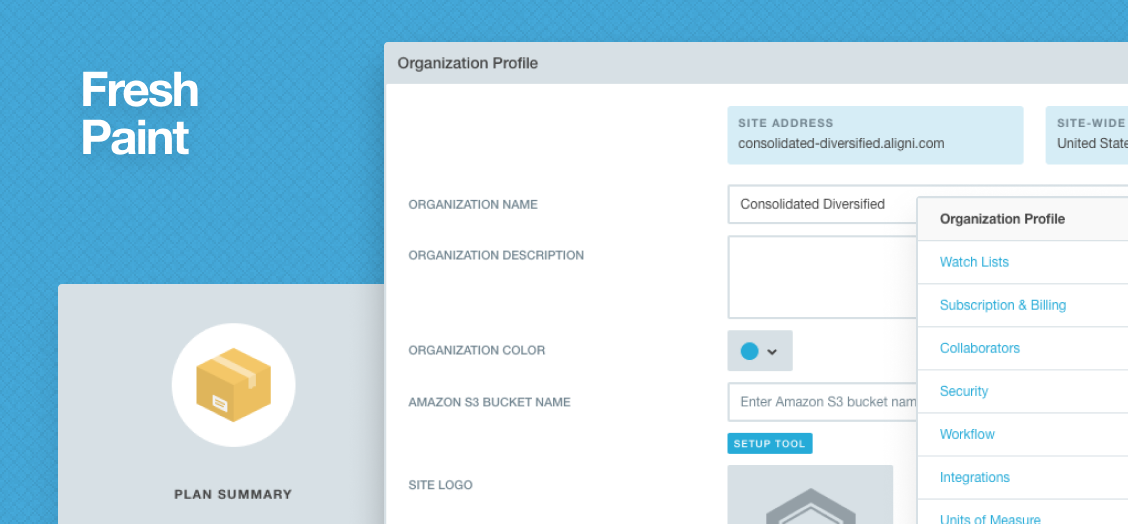
Today we rolled out a new layout and hierarchy for our organization and user account settings. More than just rolling on a fresh coat of paint, however, we revisited all settings and rebuilt the hierarchy to make things easier to find. We also made several interface improvements along the way.
Both organization and user account settings are available from the organization badge menu located at the top-left corner of every application page. Some organization settings may not be available to all collaborators depending on how your organization administrator configured permissions.
One Account, Multiple Organizations
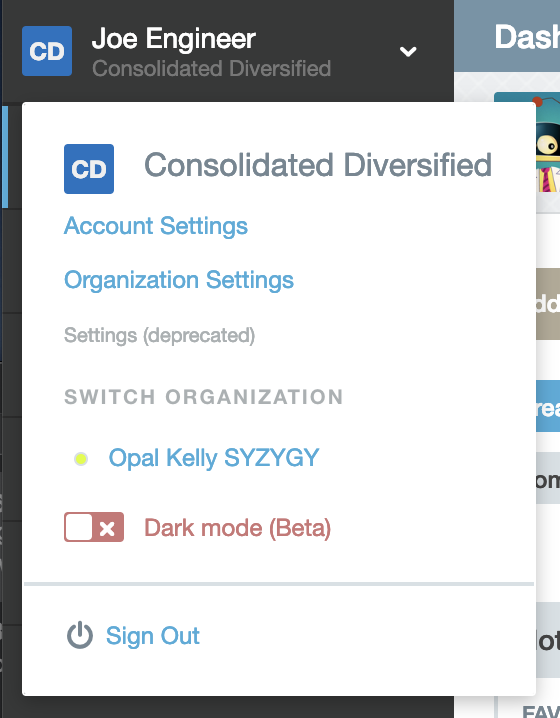
We recently consolidated any accounts that shared the same email address. The new settings organization is another step in this process. Now, you may use a single Aligni account to access multiple organizations if you are a member of more than one. If you’re a collaborator with more than one organization, you’ll see a switcher in the badge menu as shown.
Legacy Settings
The legacy settings interface is still available through the end of March. If you have any questions, comments, or concerns about settings, please reach out to [email protected].
More to Come!
This has been an important step to updating and modernizing our account structure and sets us up for some nice new features we plan to deploy over the next couple months. Stay tuned!
Start your 30-day free trial
Helping You Make Great Things…Better.
