Managing inventory requires overseeing a variety of aspects. One of the most important is scheduling orders to make sure the parts are there before production needs them. That means understanding how long it takes for parts to arrive – lead time. Factoring that time into a drop dead date for ordering is key to making sure the ordering process lines up with production demands.
At Aligni, we understand the need to manage lead times. The past two years of extreme volatility in supplier lead time has imparted a valuable, albeit painful, lesson to ill-equipped manufacturers. That’s why we’ve added new functionality into our material shortage reports and inventory forecast charts. Now buyers can see lead time estimates at the same time they see potential part shortages in the future.
Why manage lead time?
Managing lead time is necessary for several reasons. Firstly, it enhances operational efficiency by ensuring that materials and components are procured and delivered precisely when needed, reducing production delays and avoiding stockouts while still controlling holding costs by balancing safety stock. Secondly, effective lead time management creates the conditions for more accurate production planning and scheduling. This enables manufacturers to optimize manufacturing resources and minimize idle shop time. Additionally, managing lead time effectively allows for better inventory control, reducing excess inventory holding costs and minimizing the risk of carrying obsolete parts in inventory. Ultimately, streamlined lead time management leads to improved supply chain responsiveness and reduced costs.
How lead time works in Aligni
Aligni provides the ability to set a standard lead time for each part to be ordered. Our software provides tools to help set these times. When costs and lead times are being input, Aligni displays a few recent purchase orders and quotes to reference. This helps set a more realistic estimate of when parts will be available using previous vendor information, as well as allowing purchasing personnel to have flexibility to set times they feel more comfortable working with.
Once these dates are put into the system, buyers can see them in the Aligni Material Shortage Report and Inventory Forecast Chart. This makes it easier to visualize the order times for each part and plan effectively for reorders.
Lead Times in the Aligni Material Shortage Report
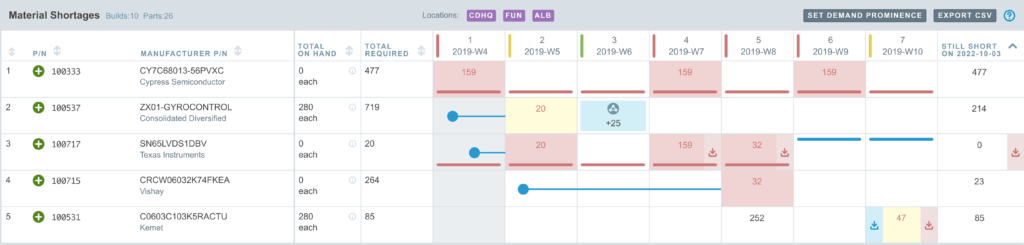
Where Aligni’s lead time functionality shines is when this information is displayed in its material shortage report screen. Here, inventory managers and buyers are able to visually understand current and upcoming production needs, all on one chart. This now includes the lead times for each of the parts needed for the builds shown. The lead times are displayed as a horizontal line that indicates the time needed. These lines terminate at the left in a circle that shows the ‘order by’ date when the parts need to be ordered to make sure production doesn’t run out of parts. These lines and circles are rendered directly from the lead time information input for each part.
For more complex manufacturing operations, Aligni goes a step further in allowing users to arrange the chart by lead time rather than upcoming build schedules. This added functionality allows for buyers to be more flexible to external factors, like conditions that may have effect on inventory or production that’s not accounted for within the system. It also helps buyers look at orders with an eye toward pooling purchases for better pricing or delivery times.
Learn more about what can be done with Aligni’s Material Shortage Report.
Lead Times in the Inventory Forecast Chart
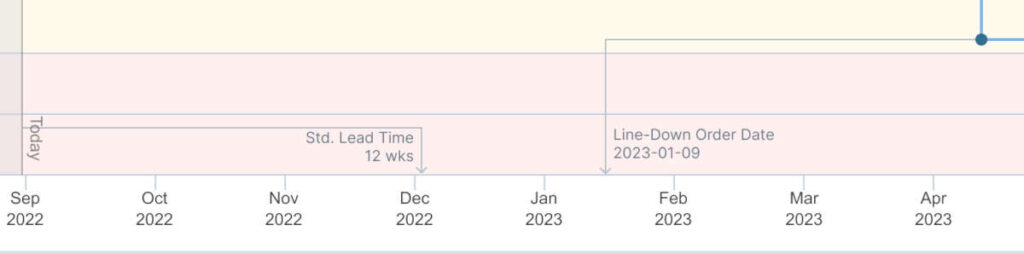
Lead times are also visually represented in the inventory forecast chart for each component. With this screen, buyers can watch stock quantities distinct from build requirements. This helps buyers maintain levels of inventory without overstocking parts. It also provides visibility to when inventory levels are estimated to move closer to critical levels. This is where the lead time indicator comes into play. It displays the order times against the expectation of when part quantities will fall into the safety stock requirements previously set in the system. The lead time indicator provides buyers the opportunity to proactively purchase materials before stockout conditions may arise.
Take a deeper dive into the Aligni Inventory Forecast Chart
Getting to next level lead time management
Managing lead times is the key to reducing stockouts, downtime and overpaying for components, but it takes the right tools to do it effectively. That process becomes much easier when using Aligni’s new lead time functionality.
If you’re still using spreadsheets to plan part and material purchasing, it’s time to migrate to a more effective system – one that gives you visibility into not just what’s needed now but prepares you for what will be needed in the future. It’s time to sign up for Aligni today!

