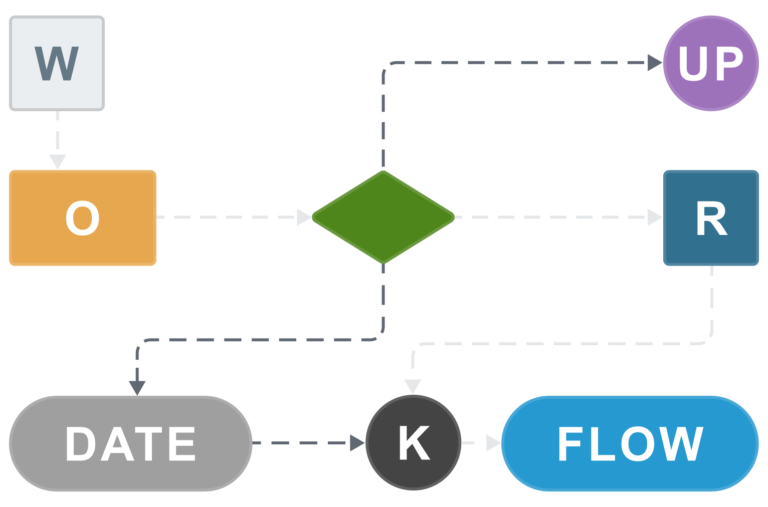We’ve made some exciting improvements to help you work smarter and faster. (but things might look a bit different)
Aligni’s development over the years has incorporated a number of updates to the user interface, adopting trends in interface design as well as iterations of record types, attributes, and usability improvements. We’re always looking for ways to improve the user experience.
In this latest iteration, we decided to take a deeper dive into how we engage the tool and draw out the similarities (and differences) among various records. Ultimately, the goal is to improve usability with a more familiar interface throughout all of Aligni.
Please take a tour of the changes below!
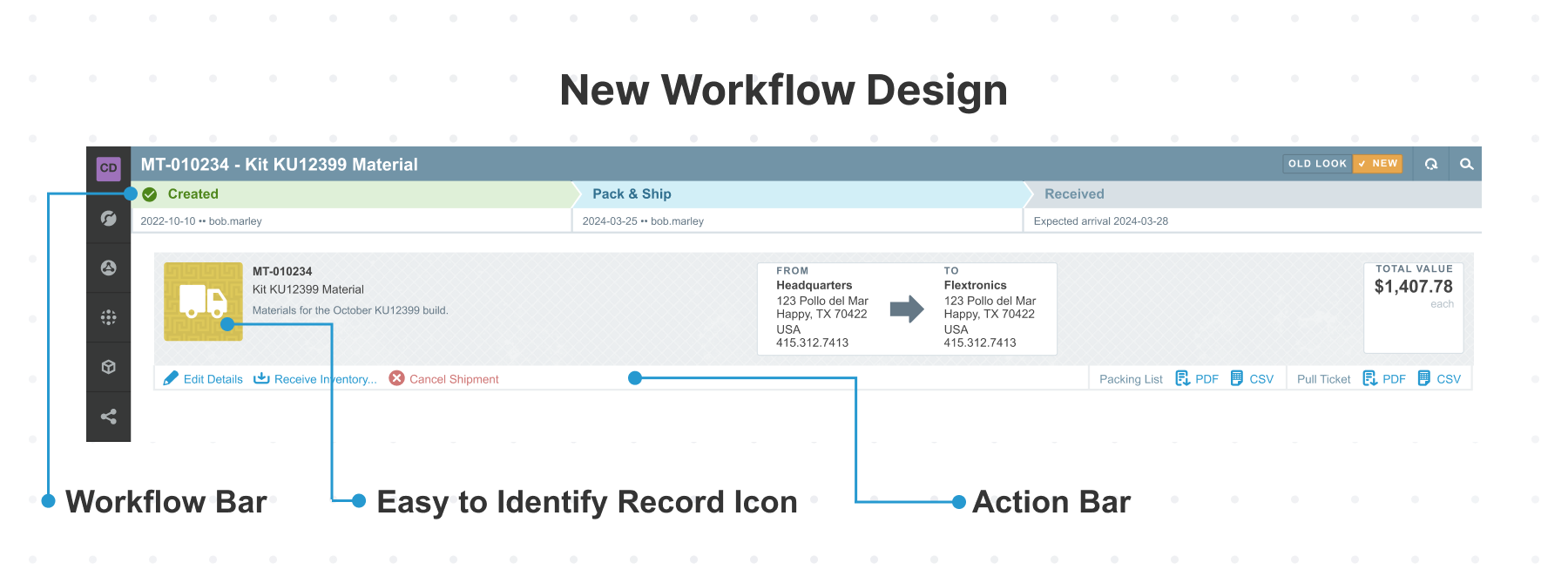
Conveniently-Positioned Workflow Progress Bar
Workflow progress is consistently shown at the top of relevant pages. When approval workflows are enabled, approval-related actions are located here.
The new look provides a clean way to see exactly what state each record is in and these states are reflected with clear indicators and similar language on their respective index pages.
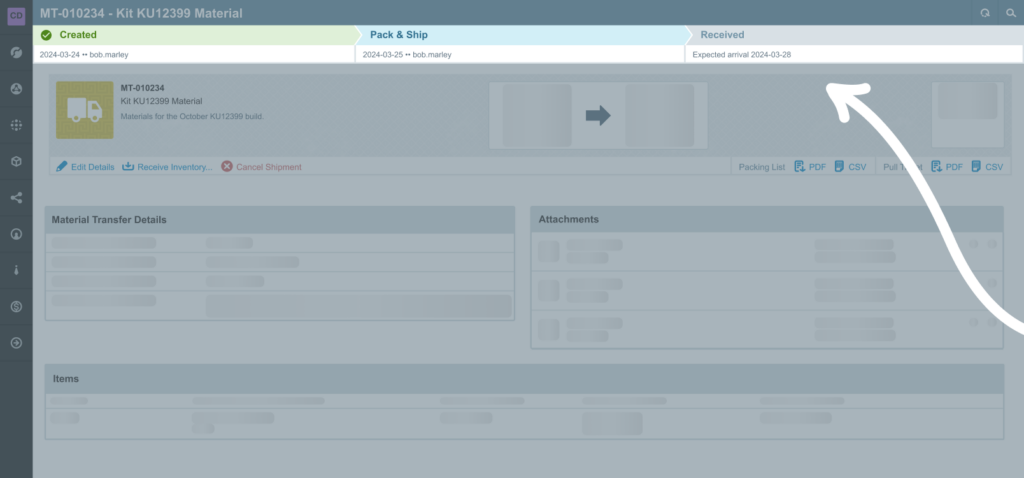
Easily Navigate Important Details
Right where they used to be… The important information is easy to view and quick to find. In some cases, we’ve improved the layout here, too!
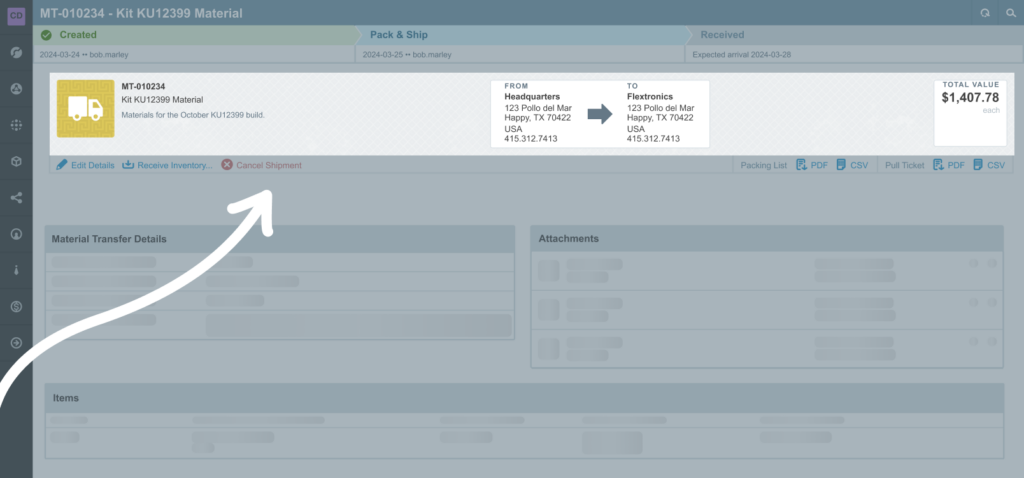
Quickly Take Control with the Intuitive Action Bar
All record actions are conveniently located below the details. This menu is context-sensitive, so it may change based on the state of the record or your user permissions.
The section on the right is where we’ll typically put documents or exports related to the record for easy access.
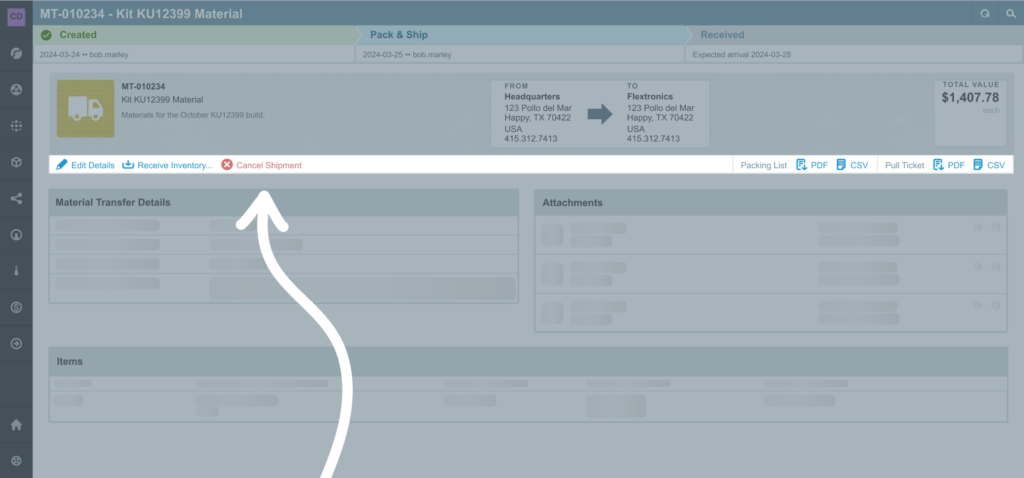
Stay Organized with the “Submit to Vendor” Status
Manage Purchases and Quotes with ease using our new “Submit to Vendors” state. Mark items as submitted or email them directly to vendors for better record keeping and communication with your procurement team.
This functionality is useful if you’re submitting POs from another purchasing system or using a vendor’s eCommerce platform to enter the order. It lets others on the team see a clear indication that the order was submitted and also prevents the purchase state from progressing unless this confirmation has been made.
Note: This feature is exclusive to the latest design!
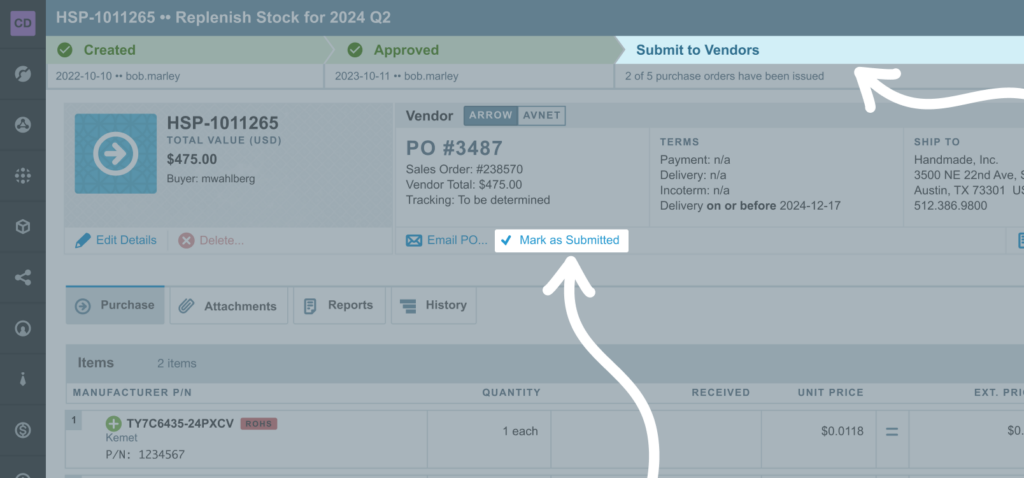
Voila!
Workflow updates will be available starting 2024-12-16. You can switch between the new and legacy views until January 31. On February 1, the changes will become permanent.
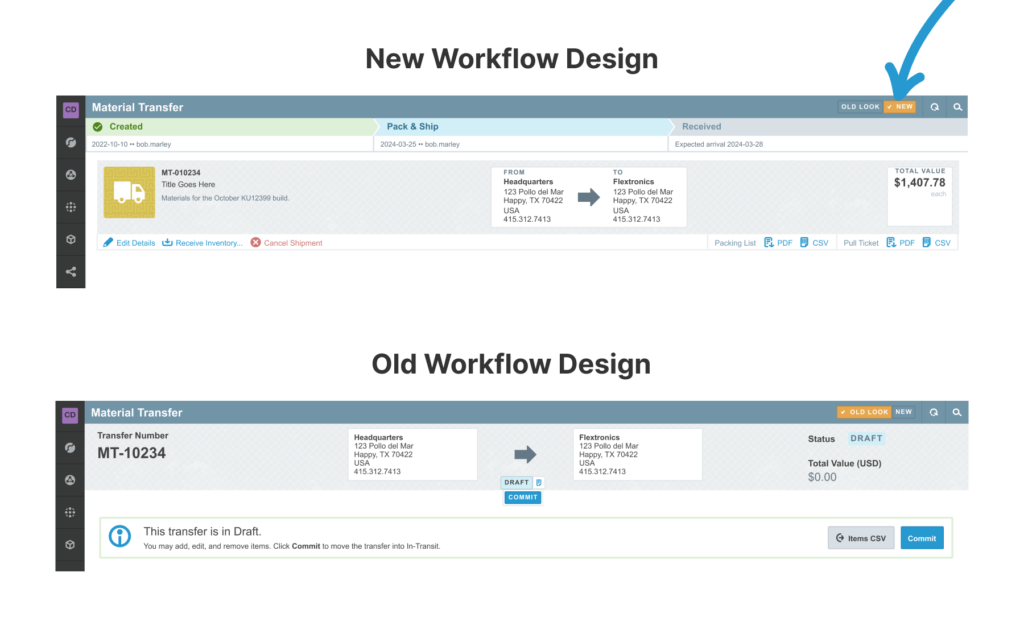
Tactical Updates
Never not getting better. You are working to build great products, we are working to help you do it better. Whether we are looking at a problem from a fresh perspective or seeing something new for the first time. We are constantly improving.
- Continued improvements to the new GraphQL API
- Several bug fixes and other improvements.