Color Isn’t Just About Making Things Look Good.
Color is a powerful, universal language that transcends cultural and industry boundaries. In manufacturing, it plays a crucial role in providing easily recognizable visual cues.
From bright green vests and yellow caution tape to blue indicator lights on forklifts, color is leveraged to keep workers safe and provide clear instructions. Status lights indicate line stoppages, color codes signal hazard severity in MSDS reports, and color labels on bins make it easier for assemblers to identify parts.
Used strategically, color can ultimately enhance workflow efficiency and drive productivity. With that in mind, we’ve done a little tweaking of our color palette.
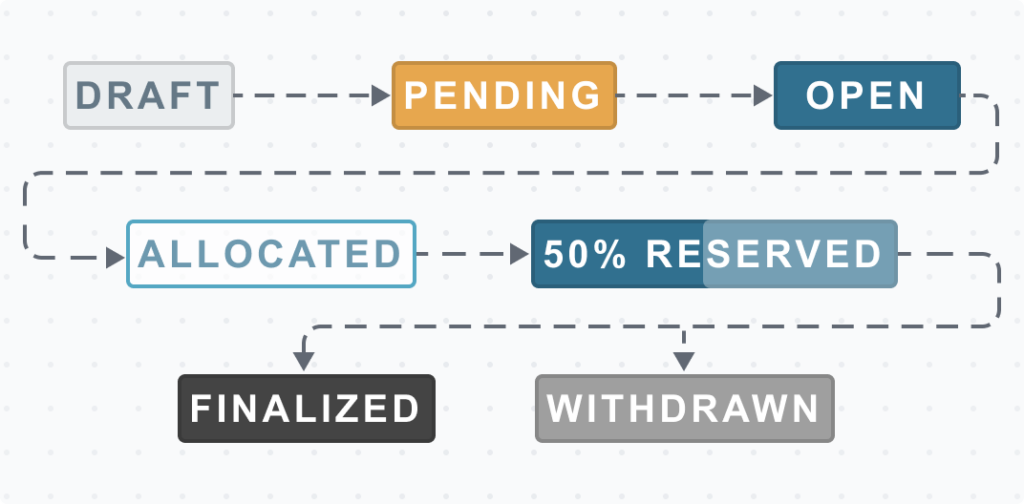
A Consistent and Friendly Experience
To enhance the Aligni experience, our product designers and engineers have updated the status indicators across the application. We will be deploying this update in the coming weeks but wanted to give you some notice to help you and your team prepare for the changes. Here’s a sneak peek.

Draft Status
Draft, triage, preliminary, or otherwise “pre-active” status indications are shown in gray text over a lighter gray background.
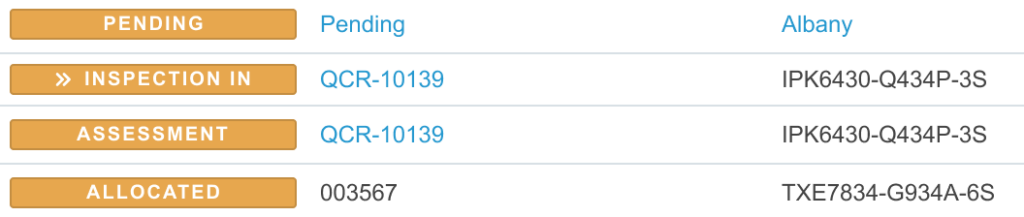
Pending Status
Records awaiting workflow approval or early work-in-progress are indicated with white text on an orange background. These records typically have some internally-actionable task required before proceeding.
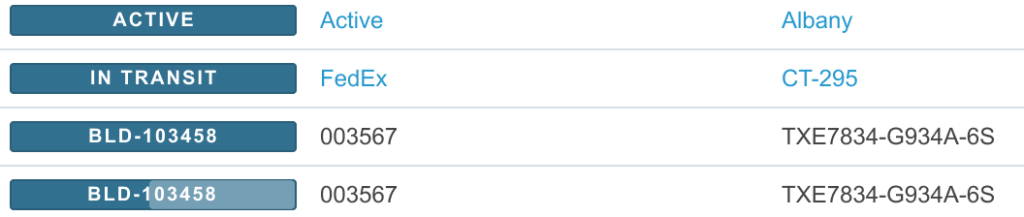
Imminent Status
Open or imminent status indications are shown with white text on a blue background. These records are often awaiting a finalization step and may indicate externally-actionable tasks (e.g. vendor delivery) before proceeding.
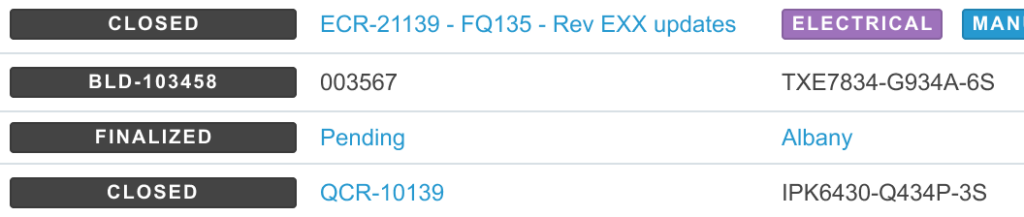
Closed Status
Closed or finalized statuses are indicated with white text on a very dark background. This status typically refers to a natural state of completion where the workflow has run its course and is completely transacted.
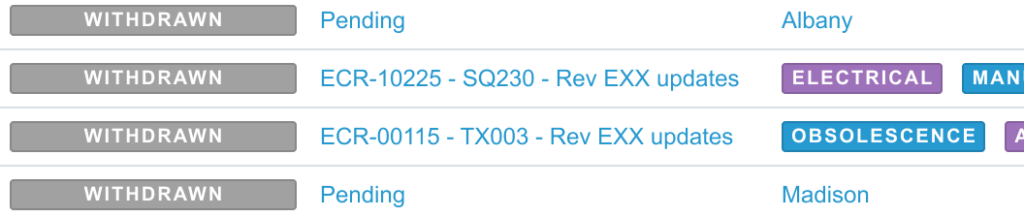
Canceled/Withdrawn Status
Some records may be withdrawn or canceled before completion. This status is also considered a final state but is indicated with white text over a gray background.

Part Revisions Get a New Treatment as Well
Draft, imminent, and active status color updates are also reflected in the part revision workflow, providing smart visual cues for revision status.
Status Color Refresh Rollout
The status color changes will take effect in the next few weeks. If you have any questions or concerns about the update please reach out to [email protected]
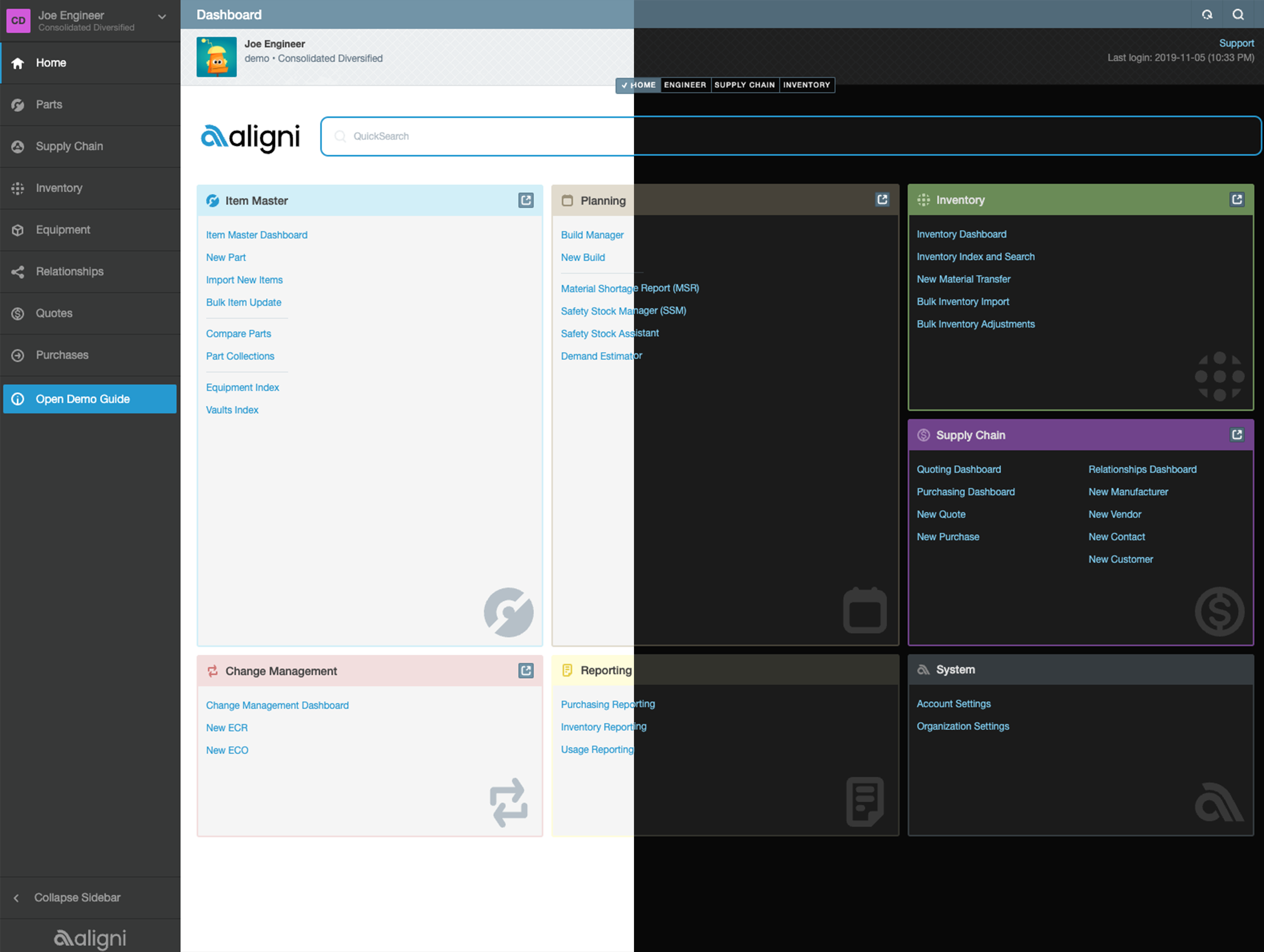
Getting Dark…
- Don’t forget that Aligni, like Anakin Skywalker, has a dark side. Mix up your workspace by switching to dark or color mode to swap experiences.
- Go to Account Settings –> Profile –> Appearance to set your mode preference
Workflow Updates Coming Soon
Next month, we’re rolling out new workflow updates designed to make your experience smoother than ever. Look forward to intuitive progress indicators, key detail highlights, and smart action bars—all crafted to streamline navigation and boost productivity.

