Part Type Categories (Hierarchy)
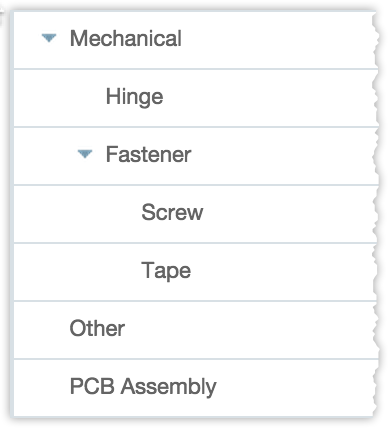 Part Types may now have parent categories, allowing you to define multi-level hierarchies of part types. Optionally, set the “Category Only” option to prevent parts from being added to a mid-level category.
Part Types may now have parent categories, allowing you to define multi-level hierarchies of part types. Optionally, set the “Category Only” option to prevent parts from being added to a mid-level category.
Purchases Activity Tab
The Purchase View now has an additional “Activity” tab. When you submit a purchase order to vendors, Aligni now stores a copy of the email and purchase order PDF you sent so you can review it later. This is particularly helpful if you make changes to a purchase and submit those revisions to your vendor. You can now review previous submittals.
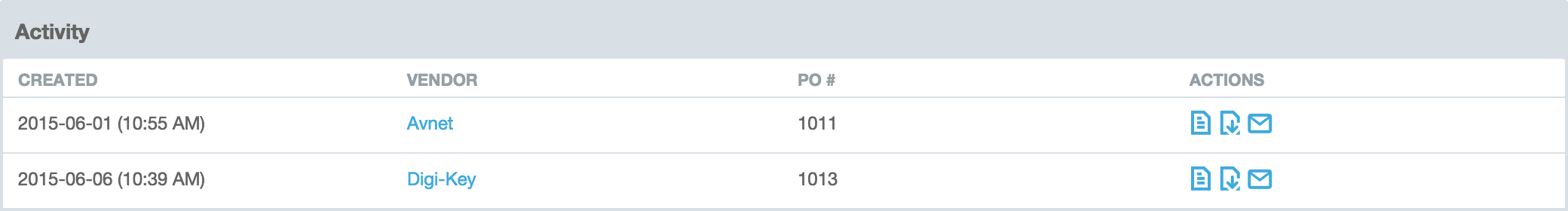
Bulk Inventory Adjustments
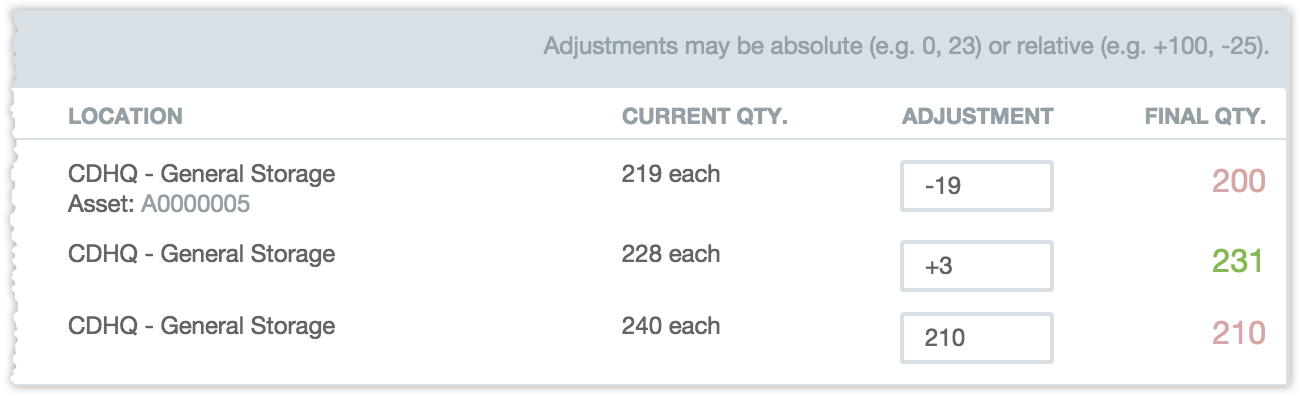
Performing inventory cycle counts and other bulk inventory adjustments just got a lot easier with Aligni! To get started, click on “Adjust Inventory” from the home page inventory perspective.
Select a part collection or inventory location and Aligni will populate the form with parts within your selection criteria. As you enter line-by-line adjustments, the adjustments are queued for review.
When you’re ready to commit the adjustments, click on the yellow inventory icon at the top of the navigation bar to see a list of the queued adjustments, remove individual adjustments, or commit them all with a common log message.
For more information, see the Bulk Inventory Adjustments documentation.
Partlist Export Templates
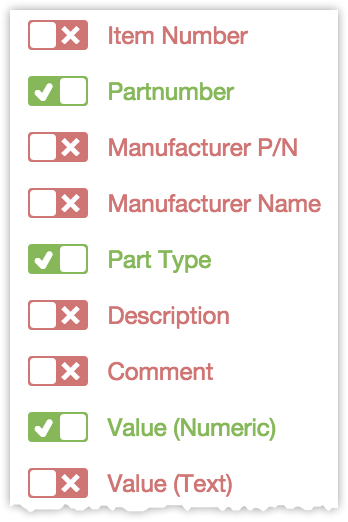 Standardize your part list (and soon, kit list) CSV exports using Partlist Export Templates, available on the settings pages. You can select which columns to export and even specify their relative order in the CSV file. With export templates, your users will produce reliably-consistent CSV files every time.
Standardize your part list (and soon, kit list) CSV exports using Partlist Export Templates, available on the settings pages. You can select which columns to export and even specify their relative order in the CSV file. With export templates, your users will produce reliably-consistent CSV files every time.
Custom Parameter Search
We’ve cleaned up the part search filter and added new filter capabilities for finding parts by custom parameters. Check this out on the home page engineer perspective.
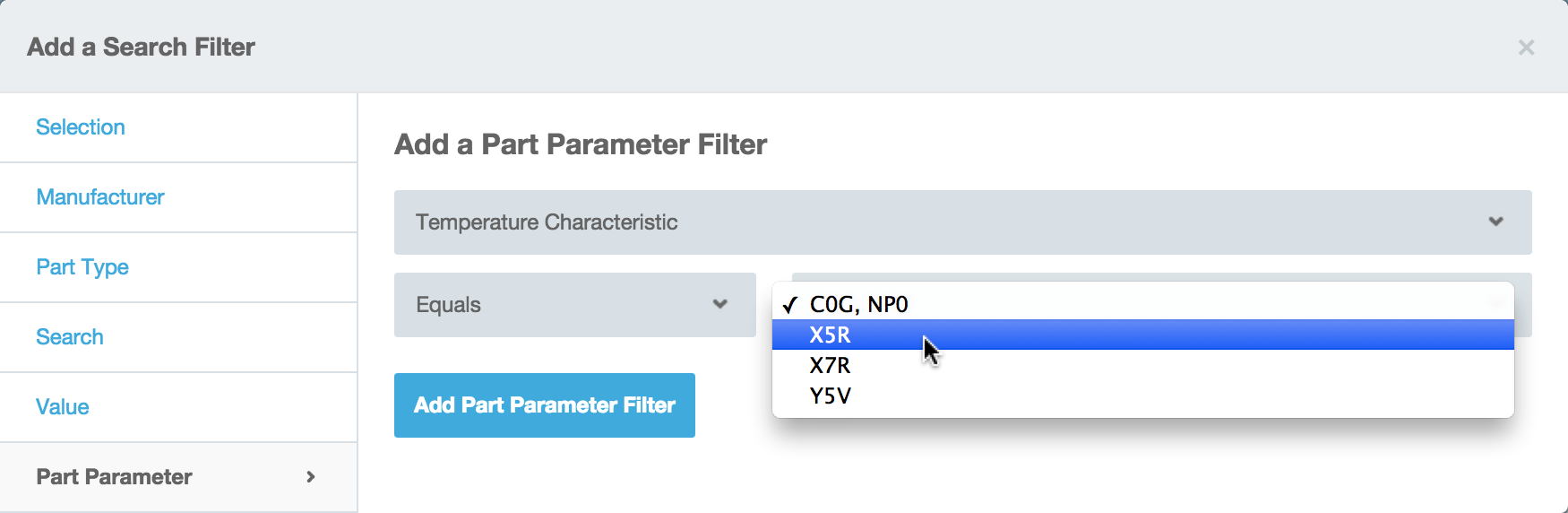
Minor Updates
We’re constantly adding new features and adjusting existing ones for the ultimate user experience. Overall, we’ve made several (too many to mention!) performance and design improvements. We hope that these smaller tweaks improve your Aligni experience! For example…
Purchases and Quotes
We’ve added a new vendor selection interface and a new “Add a Part” link to add a single part to an RFQ or purchase.
Line item BOM details on the Where-Used
Click on the new “info” icon in the Part Usage area on a Part Details page to see the partlist entry for that part on the BOM including the quantity, reference designators, and comment.
