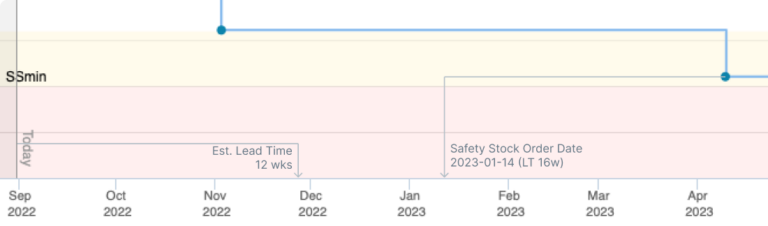It has been a productive summer at Aligni. As Halloween approaches and the leaves fall, we wanted to share with you some of our recent updates and maybe a bit of a tease about what’s to come.
Discuss Everything

Until recently, discussions in Aligni were only available on select records where collaboration with colleagues is a key part of the experience. Most notably, engineering change requests and engineering change orders don’t just benefit from collaboration, they require it.
Aligni and the parts, quotes, purchases, builds, and other records are vital and central to the execution of so many of our customers’ businesses that discussions naturally occur around this data. Often, these discussions take place in email, Slack, Teams, and other collaborative environments. But when this happens, the persistence and proximity to the record is sometimes lost.
To solve this problem, we’re introducing discussions to many other areas in Aligni. This allows you to discuss a specific part or build or… whatever with your colleagues and maintain a record of that conversation where it is most applicable.
For now, we’ve added conversations to these records:
- Parts
- Purchases
- Quotes
- Inventory Adjustment Batches
- Inventory Transfers
- Safety Stock TimeWarps
- Equipment
- Material Shortage Report (coming soon!)
If there are other areas where you’d like to see discussions, please let us know!
Material Shortage Report (MSR) Calendar Timeline
The “legacy” presentation of the Material Shortage Report is now referred to as Build Timeline mode and is build-centric. You can now use Calendar Timeline mode to visualize shortages with columns based on calendar intervals (weeks, months, quarters). We’ve even updated the heads-up display on the MSR to show you the builds that fall into each time interval.
Whether you are ordering for build targets or for time interval targets? Aligni’s got you covered.
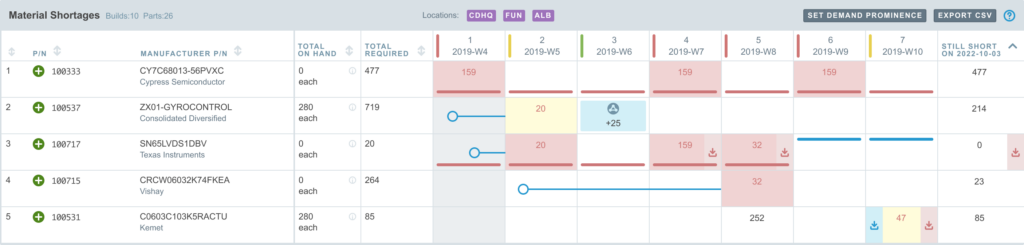
Visualizing Standard Lead Time
Standard Lead Time refers to the expected or average amount of time it takes for a supplier or manufacturing process to fulfill an order for raw materials, components, or finished goods. While this often varies over time and may even vary for the same item from supplier to supplier, it’s helpful to have a single reference that is managed manually by your buyer/planners.
To help your team prioritize and execute more efficiently, we’ve added this information to the material shortage report (MSR) and inventory outlook chart. The MSR also has a new sort mode. By default, items are sorted by their most urgent need — the first item you need to satisfy an upcoming build is listed first. But with big variations in lead time, priority is often given to the most urgent need to order. So when you select to sort by order by date, the standard lead time is factored into the sort order.
Lead time indicators are shown in the Calendar Timeline mode (see above) as lines with circles indicating the approximate order date based on the column time interval you have selected.
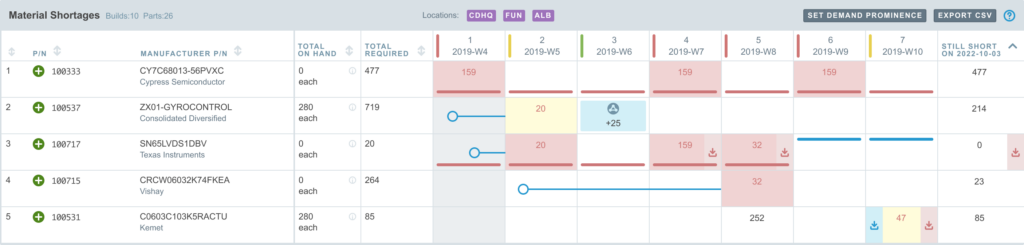
The inventory outlook is a great way to visualize your inventory forecast. With just a couple of new indications on this chart, Aligni now shows you when an order placed today will arrive and when you need to order by to maintain safety stock minimums.
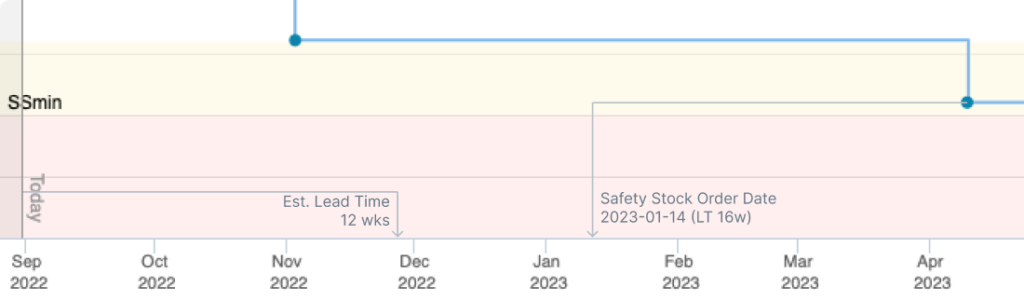
Tactical Updates
Not everything is a moon-shot feature. Sometimes the “small but mighty” improvements we make on Aligni still offer you more choice in how you spend your time. Like pondering the philosophy of time management. Here are a few of the things we’ve recently improved:
- Global terms & conditions may be stored and attached to new RFQ and PO emails to your vendors.
- Quoted Items view within the Vendor Portal allows your vendors to search, find, and review all quotes they have issued for your items.
- Aligni Replicator 1.3.0 was released with new incremental updates for faster, more efficient database updates.
- Fixed an issue in Replicator related to the description field and missing images.
- Reporting improvements to so you can export longer reports and get them emailed to you.
- A bunch of other minor improvements and several bug fixes, too. With any luck, you didn’t notice.