As the leaves fall from the trees and the Aligni team gets excited about binging on Halloween candy and season two of Stranger Things, we reflect on the past several months and some of the features we’ve released and haven’t yet shared.
Partner View
Partner View allows our Enterprise customers to define part classes and provides partner accounts gated, read-only access to only the part class they are allowed.
Thanks to Formlabs for sponsoring the development of this feature through our Bespoke Support!

Bulk Inventory Import
Create multiple inventory units at once using our bulk inventory import tool. While very convenient for initial migration from other software, this importer can come in handy to long-time Aligni users as well.
Buyer Notes on PO
When working with purchases, you can now keep item-specific notes that aren’t intended for vendor consumption. Buyer notes are handy for internal communication when multiple buyers author POs or for other general reminders and placeholder notes.
New Part Display Style – Popovers
With the new %{popover} part display style tag, you can add quick popup information to part indices and part lists.
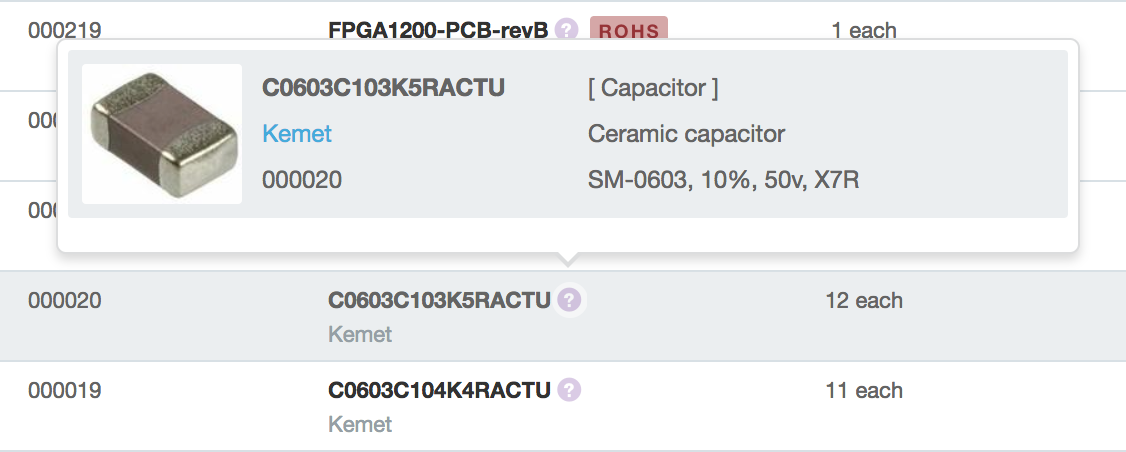
Equipment Comparisons
Compare equipment configurations the same way you can compare assembly part lists. Our handy drill-down interface makes it easy to drill down through the changes in the equipment hierarchy.
Thanks to Ventana, now known as Roche Tissue Diagnostics, for sponsoring the continued development of Aligni’s configuration management features through our Bespoke Support!

Allocation Shortage Report
Earlier this year we rolled out a design update to the allocation shortage report. Since then, we’ve made a number of additional improvements to make navigation better and provide more information on the same page.
- Purchase indicators for arriving inventory (blue indicators) show you when purchased inventory is due to arrive before the build date.
- Purchase indicators for future arrivals (red indicators) show you that purchased inventory is due to arrive after the build date. You should then try to expedite the order or reschedule the build.
- Export items as CSV because, well, we just can’t seem to kill this format or the countless spreadsheet addictions they enable.
- Build status indicators at the top of the page change as you hover over the build columns and you can stick specific builds to the header as desired.
- Continued performance improvements
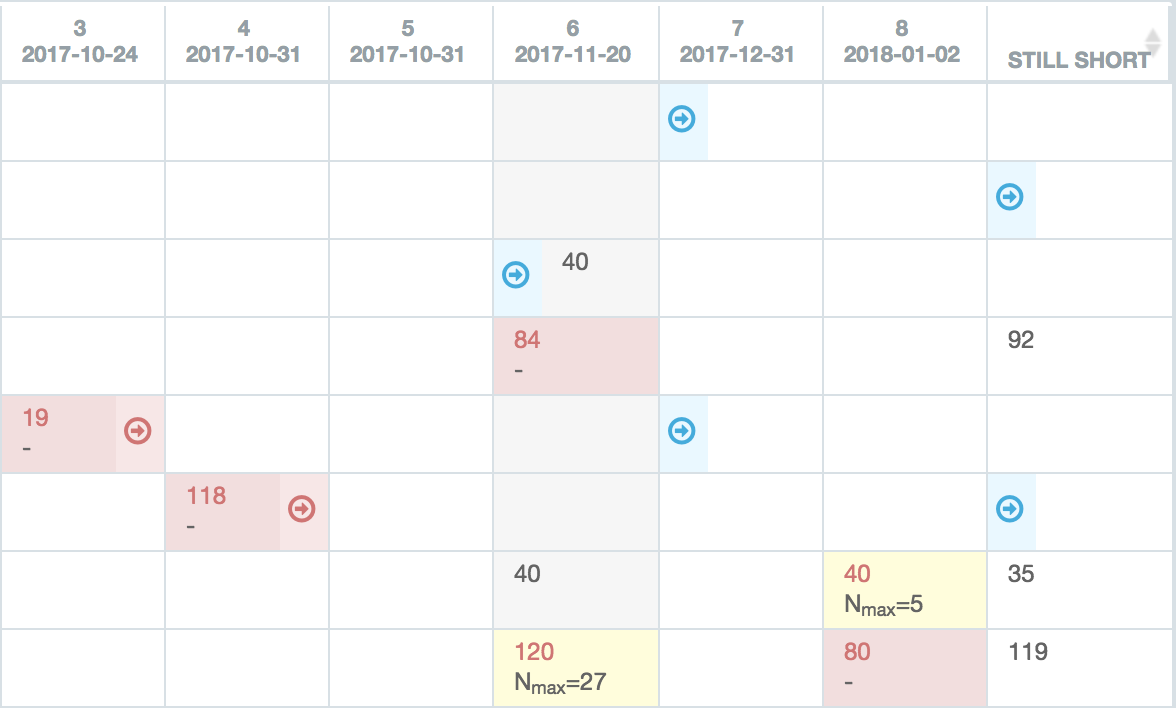
Build Updates
Also earlier this year, we gave builds a refresh with incremental reserve capability. A number of follow-on improvements include:
- Auto Allocate reduces page load time by not rendering all the parts on a build unless you need to see them. For users with hundreds of items on a build, this gets a bit old.
- Auto Reserve greatly reduces data entry time by automatically reserving items on a build according to your chosen strategy.
- Export items as CSV because, for some people, if they could use Facebook inside Excel, they probably would.
Start your 30-day free trial
Join over 4,000 teams that are manging their manufacturing with Aligni.

